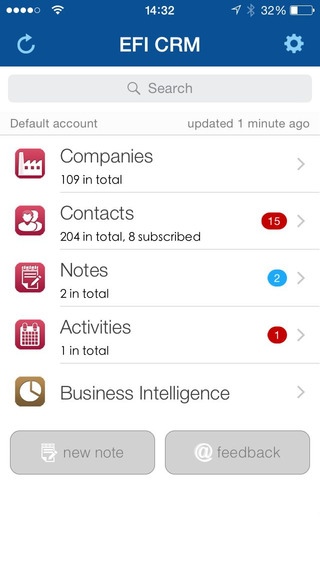EFI CRM 2.6
Continue to app
Free Version
Publisher Description
Mobile CRM access for the EFI Monarch, Radius and Technique products using the eCRM value add-on. EFI CRM uses a highly developed interface to give users the best possible experience in one universal app on iPod, iPhone and iPad. Application functionality includes: Accounts and Contacts Offline access to all customers, prospects, vendors and related contacts. Easily search for accounts and contacts directly from the home screen. Automatically trigger activity recording for phone calls and messages. Automatic note creation (record of communication) for emails. Optional use of Skype for voice calls (e.g. when using iPad). Start a FaceTime call and launch the Facebook, LinkedIn and Twitter apps directly from the contact record. Map view to see other nearby accounts and contacts when planning a trip. Visible notification of overdue follow-ups on the home screen. Subscribe and set follow-up reminders. Activities Add, manage and view activities created by and assigned to you even when offline. Automatically synchronize appointments to an iOS Calendar of your choice. Google locations integration to find nearby establishments and places to meet. Visible notification of overdue activities on the home screen. Notes Easily follow account and contact activity with the Notes feature. Provides up to date account history and visibility of all communication including emails, activities, manually entered notes and social media such as company RSS and Twitter feeds. Add new notes when on the move, even when offline. Easily filter to just view subscribed accounts and contacts. Visible notification of new communication on the home screen. Business Intelligence Access to favorite CRM reports while on the move (WIFI or mobile data connection required). Requires EFI Monarch 13.1 or higher, Radius 15.1 or higher, Technique 5.1 or higher.
Requires iOS 7.0 or later. Compatible with iPhone, iPad, and iPod touch.
About EFI CRM
EFI CRM is a free app for iOS published in the Office Suites & Tools list of apps, part of Business.
The company that develops EFI CRM is Technique Business Systems Ltd. The latest version released by its developer is 2.6.
To install EFI CRM on your iOS device, just click the green Continue To App button above to start the installation process. The app is listed on our website since 2011-07-06 and was downloaded 6 times. We have already checked if the download link is safe, however for your own protection we recommend that you scan the downloaded app with your antivirus. Your antivirus may detect the EFI CRM as malware if the download link is broken.
How to install EFI CRM on your iOS device:
- Click on the Continue To App button on our website. This will redirect you to the App Store.
- Once the EFI CRM is shown in the iTunes listing of your iOS device, you can start its download and installation. Tap on the GET button to the right of the app to start downloading it.
- If you are not logged-in the iOS appstore app, you'll be prompted for your your Apple ID and/or password.
- After EFI CRM is downloaded, you'll see an INSTALL button to the right. Tap on it to start the actual installation of the iOS app.
- Once installation is finished you can tap on the OPEN button to start it. Its icon will also be added to your device home screen.